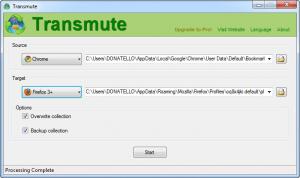Transmute
2.60
Size: 2.14 MB
Downloads: 4179
Platform: Windows (All Versions)
Certain web sites or online services are not compatible with all web browsers, so you will be forced to install and use a new one. One of the main drawbacks is the fact that you will not have all your bookmarks at your disposal and the new browser may not include an option for importing them. Transmute can solve this issue almost instantly. It can transfer all bookmarks from one browser to another, in just a few seconds and you don't have to make too many settings.
Transmute comes in Standard, Plus and Pro versions. The Standard edition is free, but you will have access to more features if you opt for Transmute Plus or Pro. Regardless of your choice, you will not spend too much time downloading and installing the application. It is available in many languages and it is compatible with all 32 or 64-bit Windows versions, from Win 98 to Win 7. What's more, you can find Transmute for Android phones as well.
Transferring your bookmarks, with Transmute Standard, is very easy. All you have to do is select a source and a target browser, from different drop menus. Alternatively, you can select the folders where the bookmarks are stored. Before you begin, you may choose to overwrite the bookmarks collection and back it up.
When you start the process, Transmute will provide you with a preview. The software will display the bookmarks, from both web browsers, side by side, in separate tree structures. If you are satisfied with the preview, the application will continue the process.
Transmute works with numerous web browsers. Besides the popular Google Chrome, Mozilla Firefox, Opera and Safari, the software supports Internet Explorer, Avant Browser, Flock, SeaMonkey and more. When transferring bookmarks, you can select any supported web browser as the source as well as the target. If you buy the Plus or Pro version, you will be able to manage your bookmarks, synchronize them, remove dead links, eliminate duplicates and perform other actions.
Pros
The software can transfer your bookmarks from one browser to another, in a few seconds. You just need to select the involved browsers and click a button to start the process. You can set Transmute to overwrite bookmarks and back them up. Moreover, the payed versions can synchronize bookmarks, remove duplicates and more.
Cons
You can only transfer bookmarks, form one browser to another, with the Standard version. Thanks to Transmute's straightforward functionality, you can switch to a different web browser at any time and find the same bookmarks.
Transmute
2.60
Download
Transmute Awards

Transmute Editor’s Review Rating
Transmute has been reviewed by Frederick Barton on 25 Oct 2012. Based on the user interface, features and complexity, Findmysoft has rated Transmute 5 out of 5 stars, naming it Essential